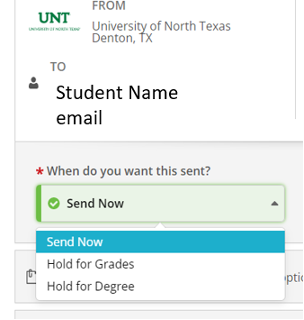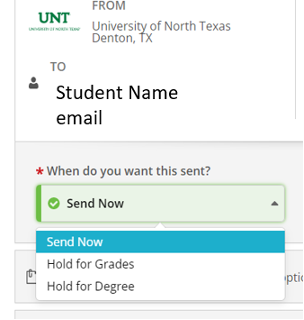Order Official Transcripts
UNT Students can order official transcripts online through our third-party provider, Parchment. Orders through Parchment can be made 24/7.
Through Parchment, students can send Electronic Official Transcripts to any receiver with a valid email address and receive real-time updates via email or text. Students can also select the mail option for hard copy transcript requests.
Service is encrypted, secure, and includes access to their support team, M-F 8am-8pm.
This service has a charge of $10.00 per transcript ordered.
Order Instructions
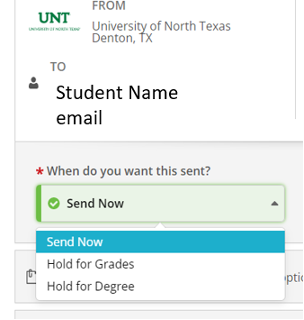
- Go to myUNT and login. *If you do not have access to my.unt.edu, please use the “Students without Access to my.unt.edu” instructions in the next section.
- Select the "Academic Records" icon and it will direct you to the Academic Records dashboard.
- Click on "Request Official Transcript” on the left-side menu.
- Click the "Order Transcript" button in the right-hand corner to begin a new order. This is a secure connection to Parchment and your student information will automatically carry over for you.
- Choose your order option and click the green order button. PLEASE NOTE: Transcripts are official records without Notarization. Notarization is not required for most colleges, universities, or organizations. Choosing the Notarized option will add additional 2-4 weeks processing time.
- Search for the institution where you are sending the transcript or choose to send to yourself or another individual.
- If you have applied to graduate in the current term and you would like the completed degree to appear on your transcripts select “Hold for Degree” when ordering. Your transcript order will be processed after degrees post.
- If you would like current term grades on your transcript select “Hold for Grades” when ordering. Your transcript order will process once grades post after the end of term. PLEASE NOTE: The "Hold for Grades" option will process your order without posted degree.
- Complete the order information, delivery method (Mail or Email), and payment.
- Check the order summary to ensure all the order information is correct.
- You will receive a notification if any holds on your records prevent your order from being processed. Follow instructions on the notification to clear your holds. Once cleared, your order will process automatically.
You can view an online video tutorial here:
Students Without Access to my.unt.edu
TIP: You may be eligible to activate a myUNT account. Follow instructions on Account Management System to check your eligibility. If you are not eligible, order through the form for Student/Alumni without a myUNT account.
Need More Help?
TIPS:
- The best first step is to log into your Parchment account, then visit the Parchment Help Center, where you can find answers to frequently asked questions and articles to support your needs.
- You can also engage with ParchieBot, our intelligent chat function designed to answer your questions and provide order information.
- From the Parchment Help Center, you can submit a web case for support or contact a Learner.
Support Representative for assistance. The Support Team is available M-F, 8am - 8pm ET. If you are still having trouble, students can also request official hard copy transcripts in person on campus at ESSC 147. This is a pickup service only. In person transcripts requests will not be mailed and electronic transcripts are not available through this service. In person orders can be made Monday through Friday between 8:00 a.m. and 5:00 p.m. with a picture ID.
Unofficial Transcripts
Go to myUNT and login. Select the "Academic Records" icon then click on "View Unofficial Transcript”.
Frequently Asked Questions

Questions? Scrappy has answers!
Scrappy Says is your online resource for help topics about course registration, records, financial aid, your student account and more. Find answers or schedule an appointment today!